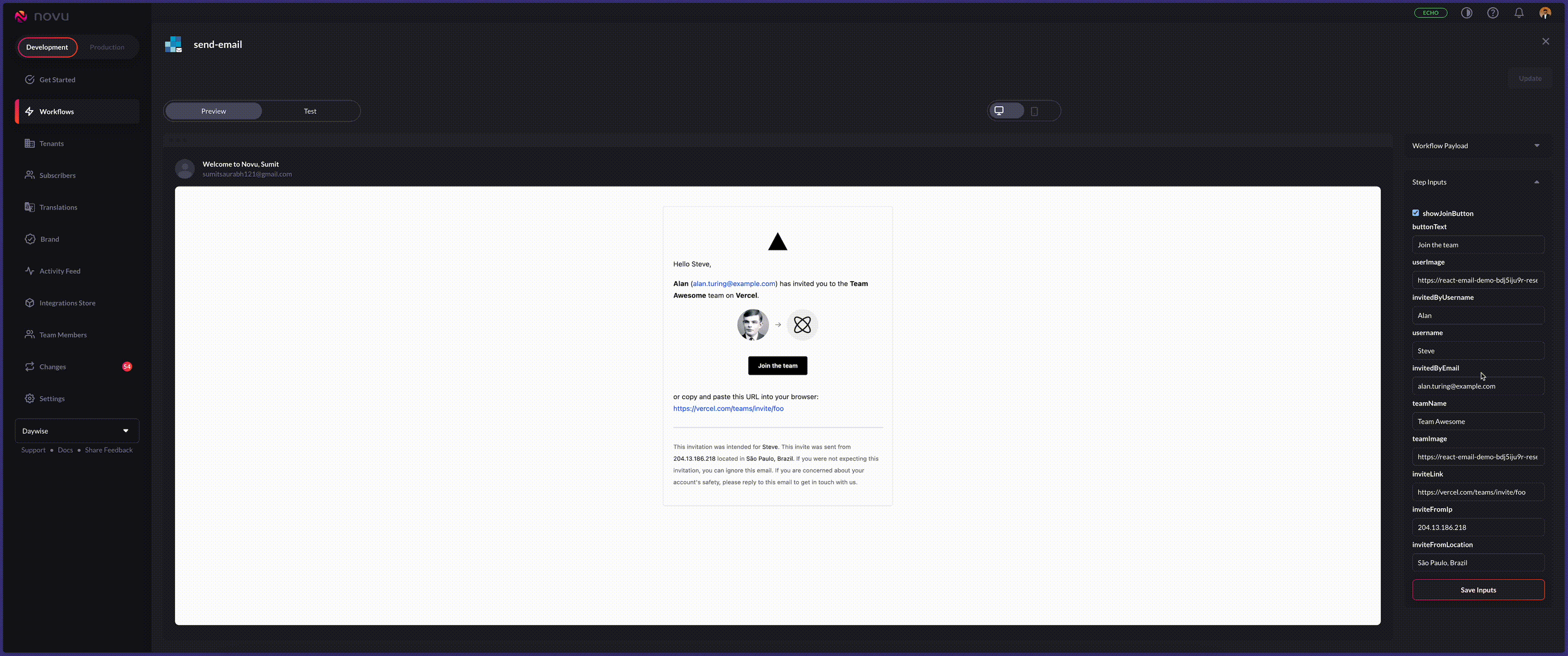Introduction
Novu’s code-first workflow empowers product teams to manage notification for end-users independently once the engineering teams have built and delivered the notification platform for the product. Let’s see how product teams can leverage it:- Engineering Team sets things up: Engineering teams integrate Novu’s code-first workflows into their application. This involves setting up the structure of notification workflows in the codebase, defining events, steps, inputs, payload, etc. These workflows are functions that execute business logic and need to be set only once.
- Empowering Non-Technical Teams: Once the foundational workflows are established, product teams can take over! Code-first workflows allow non-technical users to modify workflows safely without breaking critical integrations. Through an exposed Inputs interface, product teams can adjust notification content and behaviour, tailoring the user experience without needing to dive into the code at all. This helps both teams win - product teams are empowered to manage and optimize notifications independently, creating a dynamic and user-centric notification system without constant reliance on engineering teams.
- Insights and Optimization: Further, with Novu’s Web Dashboard, Product teams gain valuable insights into last-mile delivery from the activity monitor. This enables them to refine notification strategies and optimize for better user satisfaction.
Customising the workflow
To demonstrate the customizability, we’ll assume that the Engineering team has successfully delivered the basic setup as outlined in one of our guides.- To start things off, you only need to visit the workflow section in our Web Dashboard.
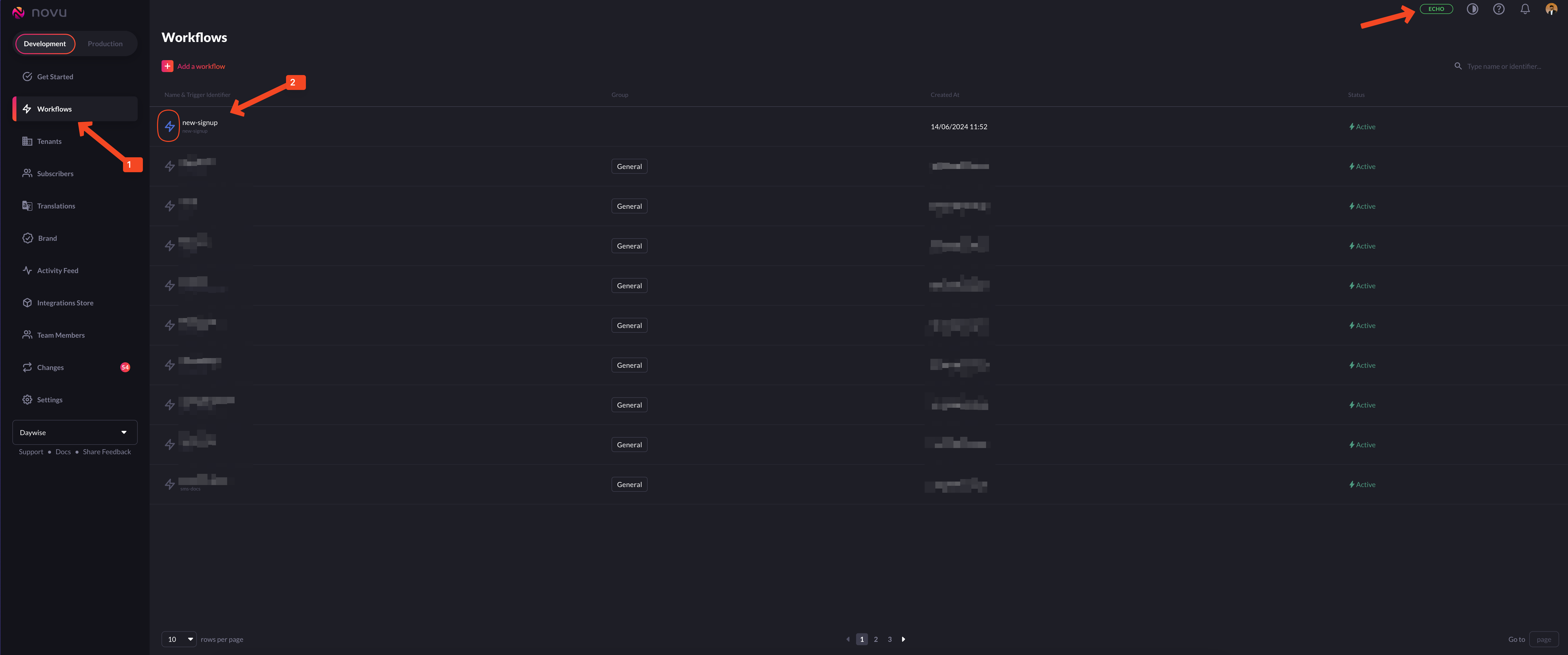
- You’ll see the blue lightning bolt icon right next to the workflow name symbolising that it is a code-first workflow.
- Now, simply click on the workflow to open it and make your desired changes.
- The green
Syncindicator on the top right corner means that your app is successfully connected with Novu.
- Once you open a workflow, you’ll see all the steps of the workflow:
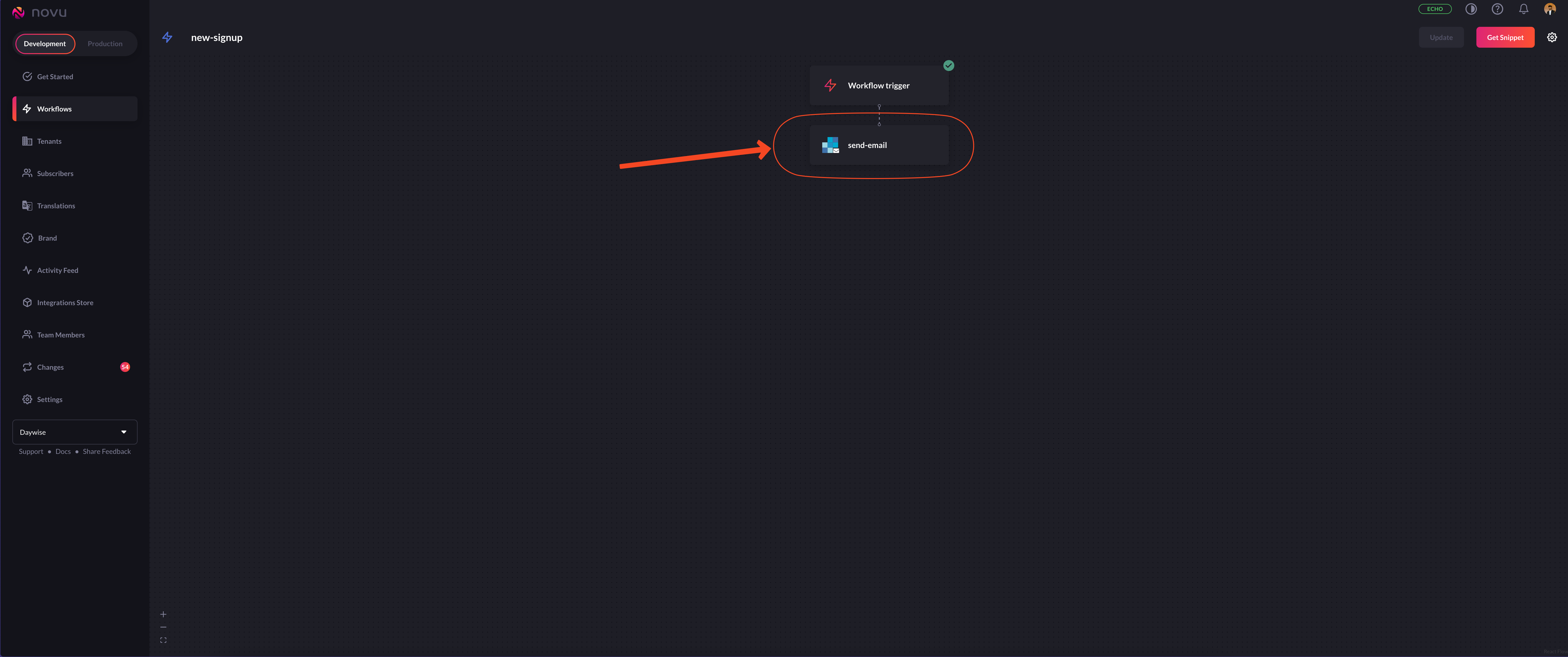
- Simply, select a node to see the rendered view. This is what will get sent to the end user.
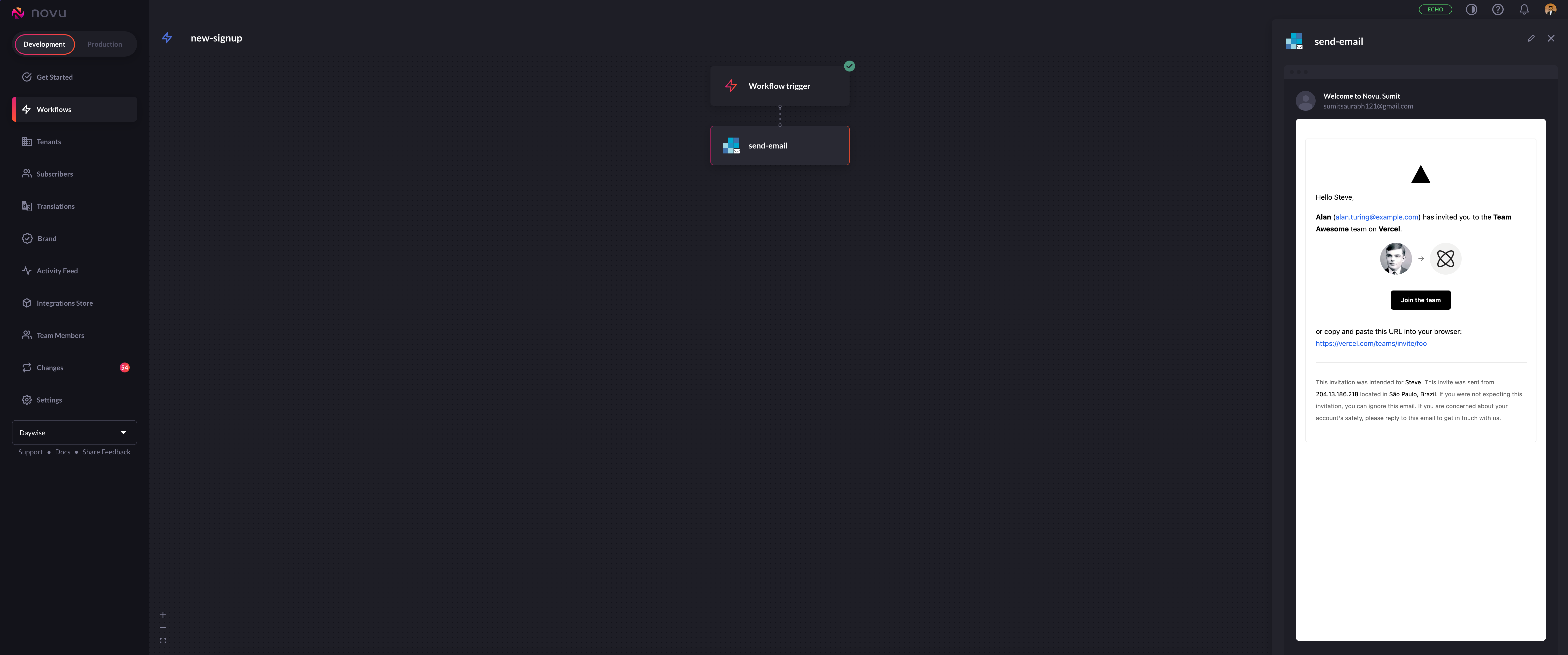
- To start making changes, simply click on either of the two buttons highlighted below:
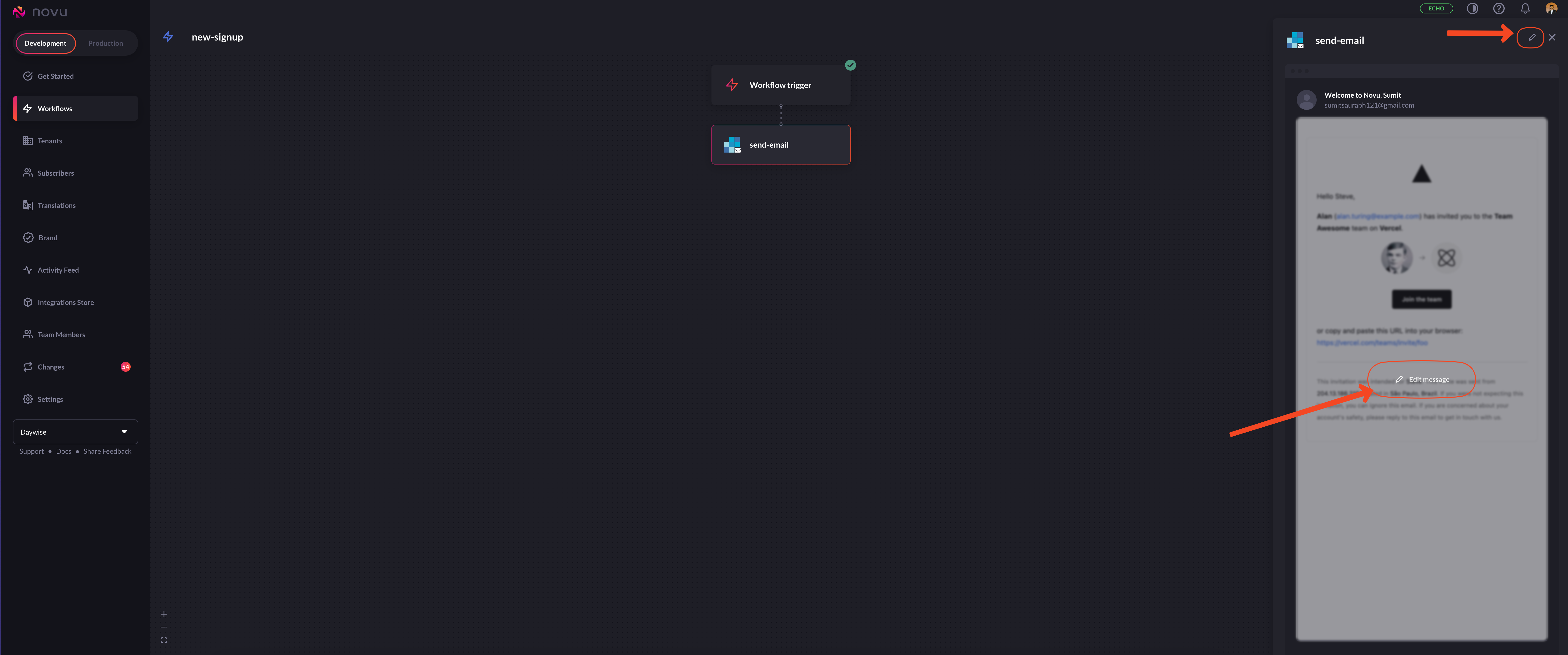
- Once you click on it, you’ll be taken to the edit view where you’ll see real-time preview of the workflow. You can make changes to the step inputs on the right-hand side and the rendered view will update in real-time to reflect those changes
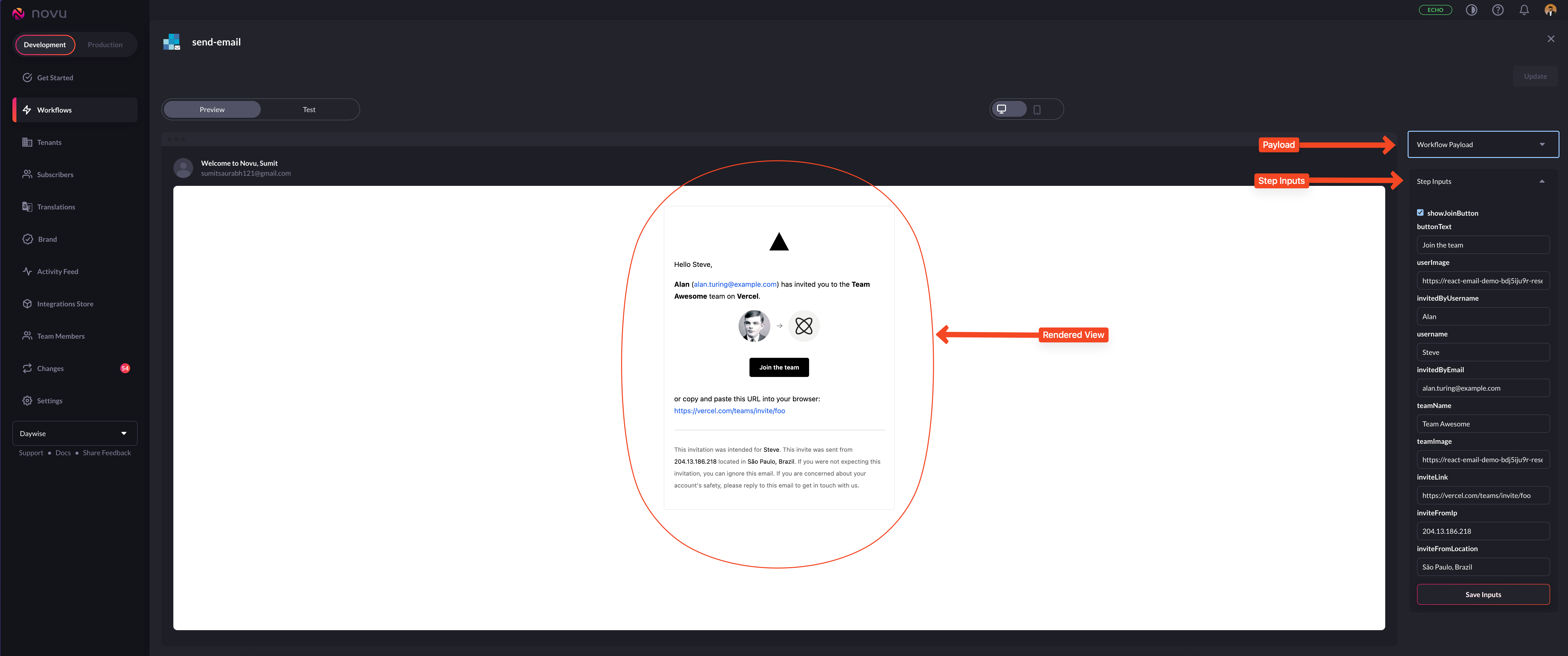
- Let’s take a look at what payload and step inputs are:
- In almost all the scenarios, you’ll be tweaking and modifying step inputs and the workflow editor makes it blazing fast and effortlessly simple. Simply change the text of the respective field or button or toggle any button on or off till the rendered view becomes what you want your end users to receive. Here’s how you can tweak it: