- Workflow level channel preferences
- Subscriber level channel preferences
- Global level channel preferences
Workflow level channel preferences
When creating a new workflow on the Web platform, you can specify default preferences for the subscribers in channel settings. They will be used unless the subscriber overrides them by his own custom preference. This will allow you to create sensible defaults but still provide the user with the ability to override them. Template level preference can be managed in channel settings. All channels areON unless specified otherwise.
Workflow Settings > Channels
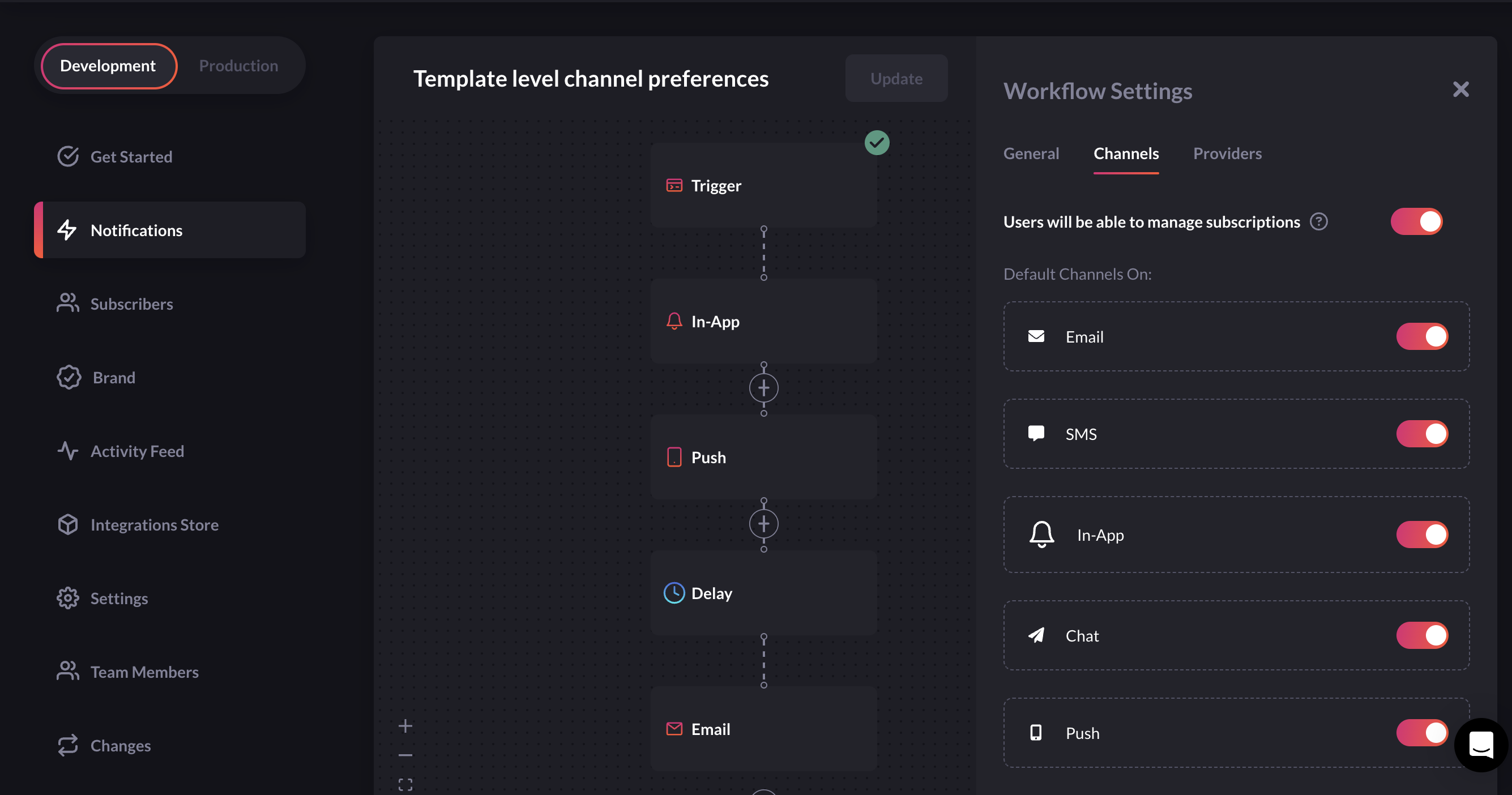
Subscriber level channel preferences
Our notification center component will show a user the available preferences, user will be able to modify on the channel level. Critical workflows will be excluded from the list. Click on cog (setting) icon on notification center component to open subscriber channel preferences page.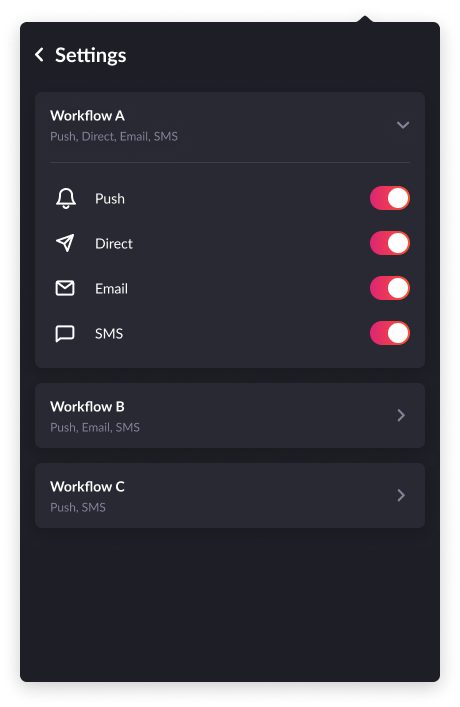
Only channels with a matched step will be returned from the API in
notification center preference page. In case no channel content was found, the
API will return an empty array.
Global level channel preferences
Since v0.20.0
Get subscriber global preference
- Node.js
Update subscriber global preference
- Node.js
Global subscriber preference can be updated and accessed using API and SDK only. Currently we have not added support of global subscriber preference in UI.
Exclude workflows from preferences (critical workflow)
In some cases, you don’t want the subscriber to be able to unsubscribe from mandatory notifications such as Account Verification, Password Reset, etc… In those cases you can turn off the toggleUsers will be able to manage subscriptions in channel settings. Workflow will become critical, once this toggle is turned OFF. By default, every workflow is non-critical and subscribers can manage channel preferences irrespective of workflow-level channel preferences. Critical workflow will not show on the subscriber preferences page.
Get subscriber preferences
- Node.js
- PHP
Get subscriber preference by level
- Node.js
Update subscriber preference for a workflow
- Node.js
- PHP
Order of priority of preferences
- if
Users will be able to manage subscriptionstoggle is turned off i.e workflow is critical, this will override workflow level and subscriber level preferences and notification will always be sent. - if workflow is non critical and subscriber has
falsevalue set forenabledfield in preference then all other channels will become inactive even if they havetruestate. - if workflow is non critical and subscriber has
truevalue set forenabledfield in preference then notification will be filtered based on subscriber channel preference. - Workflow level channel preferences will be applied to all subscribers by default unless subscriber overrides them.
Example
-
For
First Workflow,criticalis false,enabledis true, in_app, email, push channels are true and sms, chat channels are false. As per above order of priority of preferences, notification will be filtered as per the subscriber preferences. The subscriber will receive in-app, email and push notifications, but not receive sms and chat notifications. -
For
Second Workflow,criticalis false,enabledis false, all channels are true. As per above order of priority of preferences, subscriber will not receive any type of notification because all channels become disabled due to false value ofenabledfield. -
For
Third Workflow.criticalis true,enabledis false, email, chat channels are false and the other three channels are true. As per above order of priority of preferences, subscriber will receive all type of notifications as this workflow iscritical.
- First Workflow
- Second Workflow
- Third Workflow
API
Frequently Asked Questions
How to change enabled field from UI?
How to change enabled field from UI?
This field can only be changed using API.
What preferences are applied to a subscriber when we create a new workflow?
What preferences are applied to a subscriber when we create a new workflow?
In the case of a new workflow, the subscriber will inherit all preferences
from the workflow.However, after subsequent preference updates, the
subscriber’s preferences will not inherit workflow-level preferences.
How to disable a workflow for a single subscriber?
How to disable a workflow for a single subscriber?
You can turn off all workflow’s channels for a subscriber using subscriber preference. If all channels are off, then the subscriber will not receive any message from any channel step and hence workflow is disabled for that subscriber