On Condition
- On
payload: You can specify a list of keywords or values that thepayloadfield must match in order for the notification to be delivered. This is useful if you only want to receive notifications that contain certain information. - On
subscriber: You can filter which subscriber should receive notifications based on subscriber information. This means that you can send notifications to specific individuals or groups rather than all subscribers. It checks on subscriber attributes. Read more about subscriber attributes. - On
webhook: You can use this feature to provide information about subscribers from specified webhook response and use that information to filter the notification flow. For example, if your webhook returns a field indicating whether a subscriber is currently online, you can use this field to send notifications only to online subscribers. - On
online right now: You can filter notifications on the basis of the current online status of the subscriber. For example, You can choose to send a notification if the subscriber is currently online or offline. - On
online in the last "X" time period: You can use this to filter notifications for a subscriber if the subscriber was online in the lastXminutes/hours/days.
Steps to set Conditions
- Create a step in your workflow. This step will be the location where you will apply your filter.
- Add a condition to the step. This will allow you to specify the criteria that must be met for the notification to be delivered.
- If you want to add multiple conditions, you will need to choose a logical condition between
ANDandOR. This will determine how the conditions are applied to the notification. For example, if you chooseAND, the notification will only be delivered if all of the conditions are met. If you chooseOR, the notification will be delivered if any of the conditions are met. - Add a rule to the condition. This will specify the criteria that must be met for the notification to be delivered. You can use the
payload,subscriber, orwebhookfield as the basis for your rule. For example, you might specify that thepayloadfield must contain a certain keyword or that thesubscribermust be in a specific group.
Condition rule
A condition rule is composed of the following fields:- On : This specifies which field the rule should be applied to, such as
Payload,Subscriber, orWebhookresponse. - Key : This specifies the object key that the rule should be applied to. For example, if the
Onfield isSubscriber, theKeyfield might bename,emailetc. - Operator : This specifies the comparison operator to use when evaluating the rule. Options include Equal, Not equal , Larger , Smaller , Larger or equal, Smaller or equal , Contains, Not contains and Is Defined.
- Value : This specifies the
valueto compare to the object key value using the selectedoperator. The value field also accepts variables.
isOnline that is set to true.
Conditions with Webhook
To filter notifications based on a webhook response, you will need to create a webhook that accepts POST requests and returns a one-level object. The webhook should be set up to receive object the following parameters:- subscriber - This is an object containing information about the subscriber that the notification is being sent to.
- payload - This is an object containing the payload of the trigger that initiated the notification.
- identifier - workflow identifier is a unique identifier for the notification template being used.
- providerId - provider identifier is a unique identifier for the communication provider you used on this notification.
- channel - The channel identifier specifies the type of notification channel that was used to send the notification.
Securing your webhooks
To secure your webhooks, Novu uses thenv-hmac-256 header as a security measure.
This header contains an HMAC hash that is calculated based on your API Key
and Environment Id, ensuring that the request is coming from Novu.
This helps in protection against unauthorized access and tampering with your webhooks.
To verify the authenticity of the request, you can use the following code:
ENVIRONMENT_ID can be accessed in the webhook subscriber parameter in the request body. NOVU_API_KEY can be found in the settings section of the Novu client.The webhook should return a one-level object containing any information that you want to use to filter the notification flow. For example, you might include a field called
isOnline having value true or false that specifies whether the subscriber is currently online or not.
Subscriber online conditions
This allows you to apply a condition on a workflow step based on thesubscriber's online status. The condition can be applied to determine if the subscriber is currently online or if the subscriber was online in the X time-period.
Example : To send an email notification to all subscribers who were active within the last 30 minutes, follow these steps:
- On the Workflow editor page, add an
Emailstep after trigger in workflow. - Click on the email step to edit its content template.
- Click on the
Add conditionsbutton from the upper right position.
- Click
Add conditionto add a rule. - Select
Last time was onlineand chooseminutesas the time period. - Enter
30in the input field.
Online condition mechanism
Novu uses a websocket connection within thenotification-center package to track the online status of subscribers. The isOnline and lastOnlineAt fields of the subscriber’s entity are updated accordingly.
When a subscriber comes online, an active websocket connection is established with the server. Novu then updates the isOnline field of the subscriber’s entity to isOnline: true. When the subscriber disconnects, Novu updates isOnline: false and lastOnlineAt: current_timestamp.
The online condition feature can be used to determine if a subscriber is online right now or if the subscriber was online within a specific time period.
- To determine if a subscriber is online right now, Novu checks the value of the
isOnlinefield. IfisOnlineistrue, the subscriber is online, otherwise when theisOnlineisfalsethe subscriber is considered offline. - To determine if a subscriber was online within a specific time period, Novu compares both the
isOnlineandlastOnlineAtfields. IfisOnlineistrue, the subscriber is still online and the condition is applied. IfisOnlineisfalse, the difference between thecurrent timestampand thetimestampvalue oflastOnlineAtis calculated. If this difference is within the specified time period, the subscriber was online within that time period and the condition is applied. Otherwise, the condition is not applied.
lastOnlineAt timestamp value is less than or equal to 5 minutes ago. If either of these conditions are met, the condition is applied.
Subscriber Seen / Read Conditions
This condition gives the flexibility of executing successive step notifications based on the status of previous step notification. It currently works for in-app and email step notifications. Typical Use Case: You have a set of customers to whom you need to send a 2-step email. However, they should only get the second email if they have read/seen the first email. With the seen/read condition, you can do the following in a workflow:- Set the first email step.
- Set a delay.
- Set the second email step.
- Create a condition on the second email step that indicates if the previous step needs to be seen/read before it should be executed.
For this condition to work with emails, the webhook url needs to be set up for the active
email provider you’re using on Novu. It’s very essential for the condition to work. No extra set up is needed for in-app notifications. Is Defined Condition
Is Defined condition checks whether specifiedkey exists or not. It is different from Equal and Not equal condition. Equal and Not equal condition checks whether key value is equal to specified value or not, but Is Defined condition just checks whether key is present or not.
This condition can be used with subscriber, payload and webhook. It can be applied on all channels.
Monitoring the condition’s status inside Activity Feed
To check if the notification sent was conditioned or not, visit theActivity Feed page.
- Select the notification you’re interested in checking the filter status for.
- A new popup
Execution Detailswill open up.
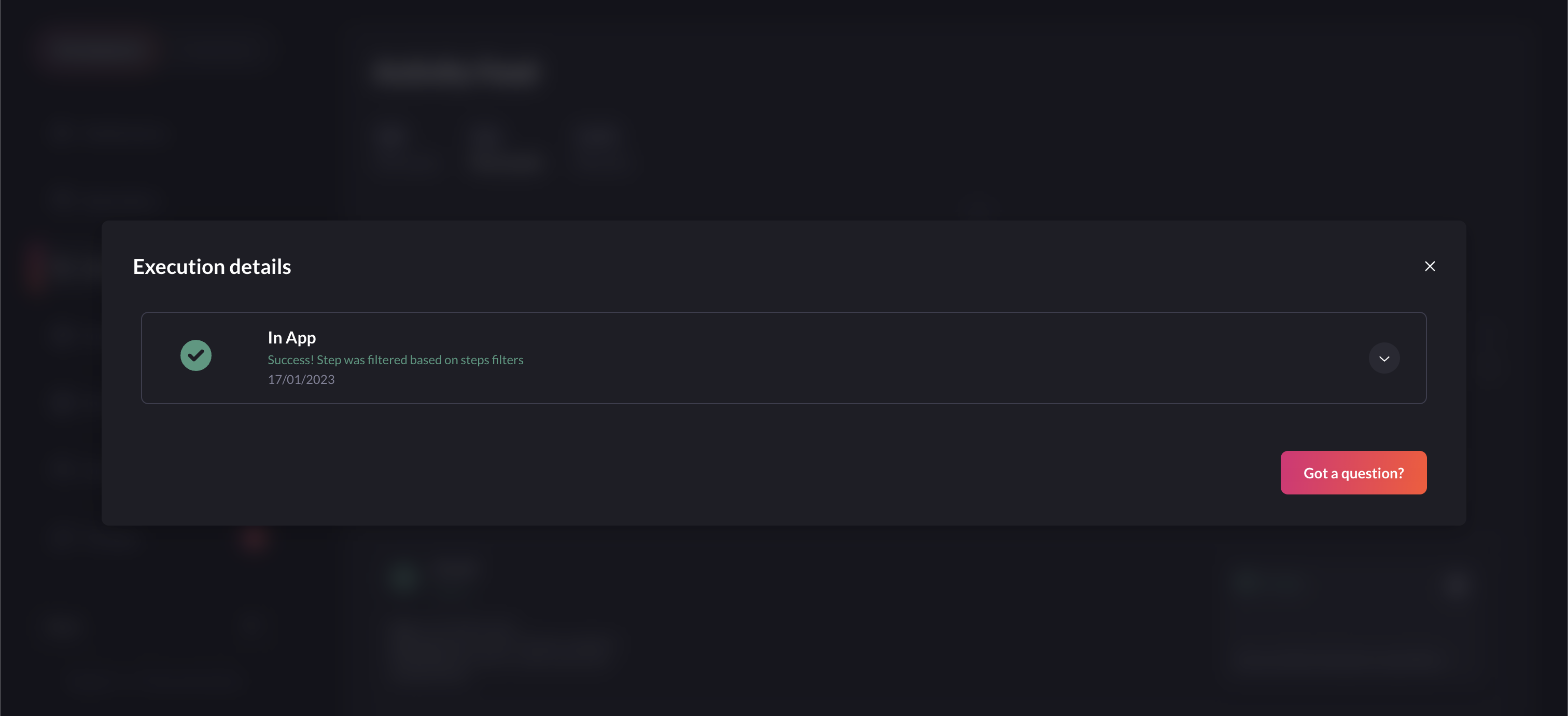
- Click on the notification step row to open up the details for the corresponding step.
- On this screen, you can monitor the notification status along with filter details if any.
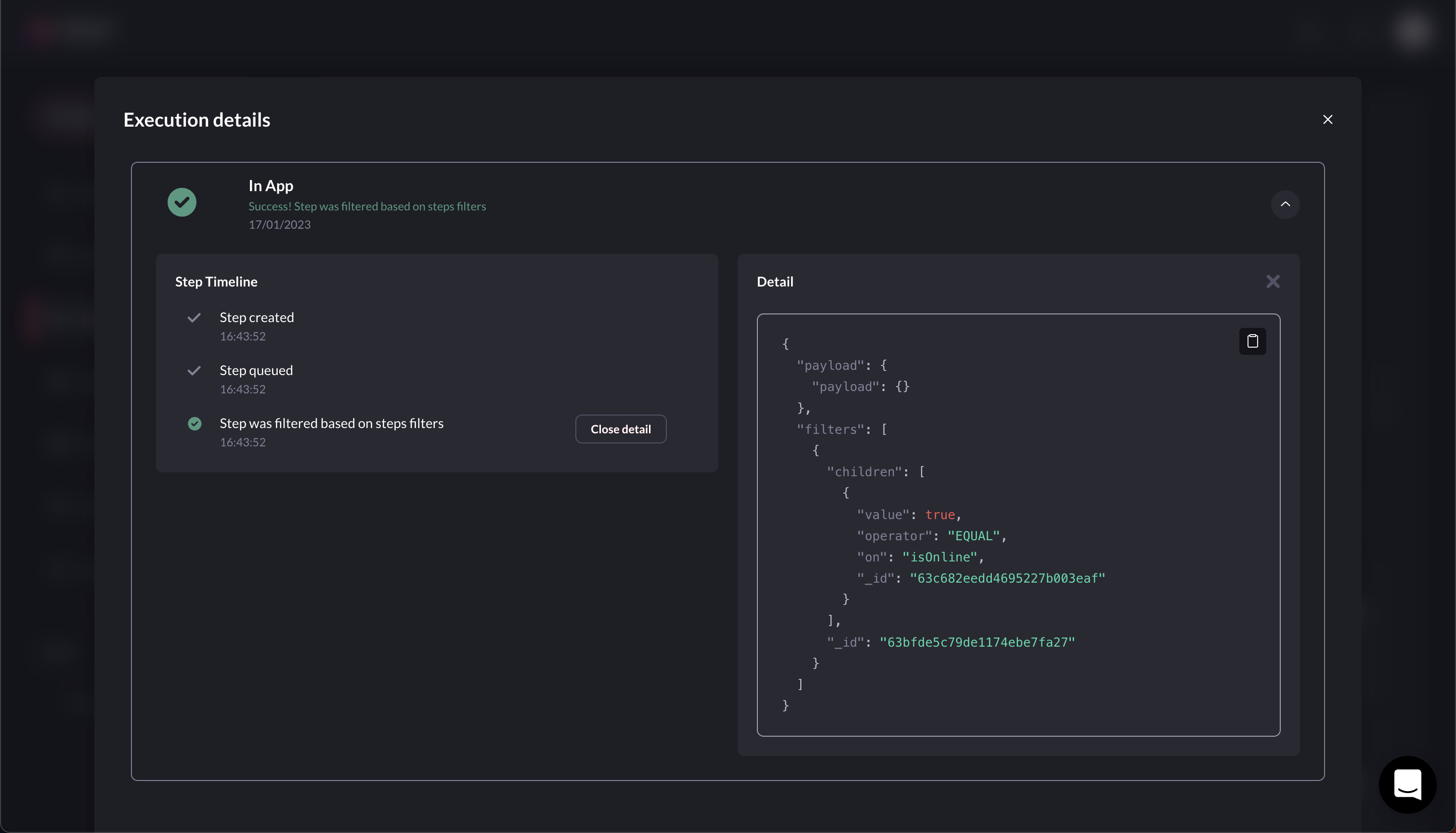
Digest variables (step.digest, step.events, step.total_count) are not supported in step conditions.