Setting up git
To set up git and create an access token for GitHub, suggested installing GitHub Desktop before.Development Environment
Node & NVM
To easily manage multiple node versions you can use NVM for Windows a (Node Version Manager alternative for Windows). Download the .exe installation file for NVM for Windows here. After installing NVM for Windows, check that the installation is successfull and added to path by runningnvm -v on a terminal.
After installing NVM, if you get
nvm: command not found or see
no feedback from your terminal after you type nvm -v, simply close
your current terminal, open a new terminal, and try verifying again.nvm install vX.Y.Z and to switch to a node version,
run nvm use vX.Y.Z. Novu requires node v20.8.1 or higher:
PNPM
For package management, we use PNPM instead of npm or yarn to speed up our install times and space efficiency. To install pnpm globally run:MongoDB
for detailed instructions on installing MongoDB community edition on a Windows machine please refere to the MongoDB doc here. After installation, whether you have installed as a Windows service or just the binaries, ensure that the MongoDB instance is started before you proceed.Redis
To install Redis for local development you’ll first need to enable WSL2 (Windows Subsystem for Linux). detailed instructions for installing WSL can be found here If you have WSL installed and enabled, you can easily install Redis using the native procedure for the Linux distribution that you have installed. for Ubuntu or Debian which is the default distro installed by WSL, use the following commands- First install
lsb-release,curlandgpgif you do not already have them:
- Add the repository to the apt index, update it, and then install:
- Lastly, start the Redis server like so:
Docker
Docker is not a requirement to run Novu on your local machine, but if you would prefer to use Docker, Follow the installation guide on docker website to install Docker Desktop on your Windows machine.AWS CLI
Follow the instructions to install the AWS CLI so you can use it to create env later on, based on existing S3 buckets: Installing or updating the latest version of the AWS CLI You should get something like this: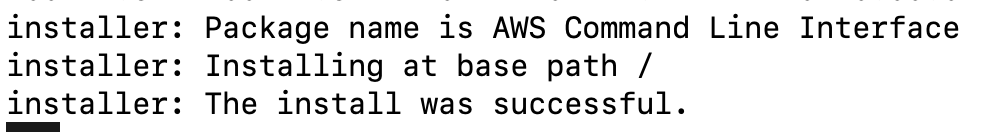
Local dev domain (Optional)
This will allow you to use local.novu.co instead of localhost when accessing the service on your machine. Navigate toC:\Windows\System32\drivers\etc in the file explorer and open the hosts file with a text editor (like Notepad):
Note that this file can only be edited when running as an Administrator.
Code Editor
Feel free to install your favorite code editor. We supply licenses for WebStorm, or you can Visual Studio Code if you prefer it.Productivity tools
- GitHub Desktop (Optional)